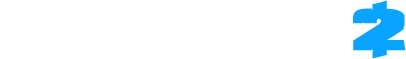Patterns are consisting of four channels, that all have different properties (Red, Green, Blue and Alpha). Patterns are controlled using the following control settings: X position and Y position, rotation, scale. Colors are defined by the Pattern Gradient. All patterns are automatically tiled and repeated.
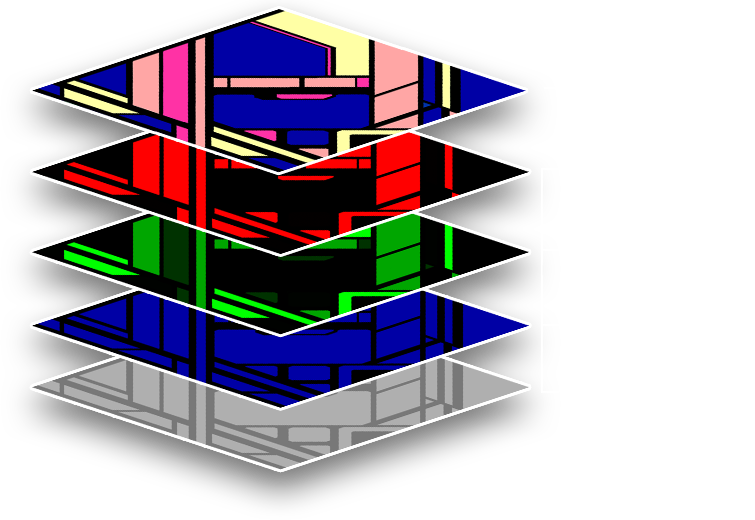
RGB Channel
This is an example of Red, Green, Blue Channels put together.

Red Channel
Red channel defines opacity in the texture. 0-255, with 0 being completely transparent and 255 being fully shown.

Green Channel
Green channel defines the color lookup from the Pattern Gradient. (See Pattern Gradient)
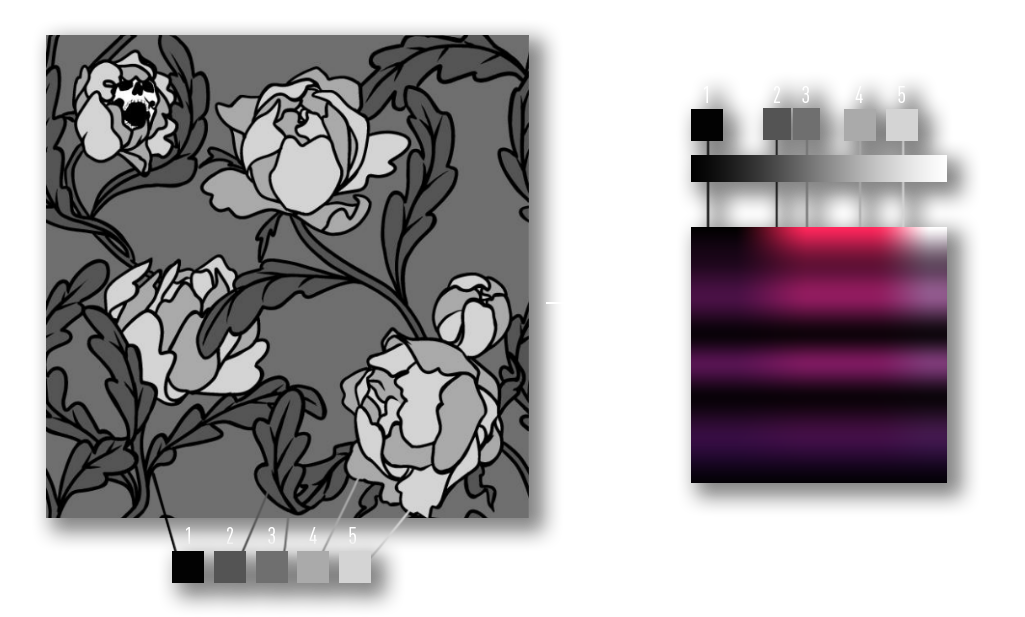
Blue Channel
Blue channel defines the gloss value of the texture. 0-255, with 0 equaling no gloss and 255 is maximum gloss.
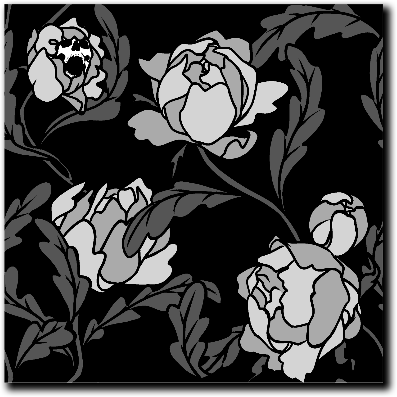
Alpha Channel
Alpha channel defines the specular control of the texture. 0-255, with 0 equaling no specular and 255 is maximum specular.
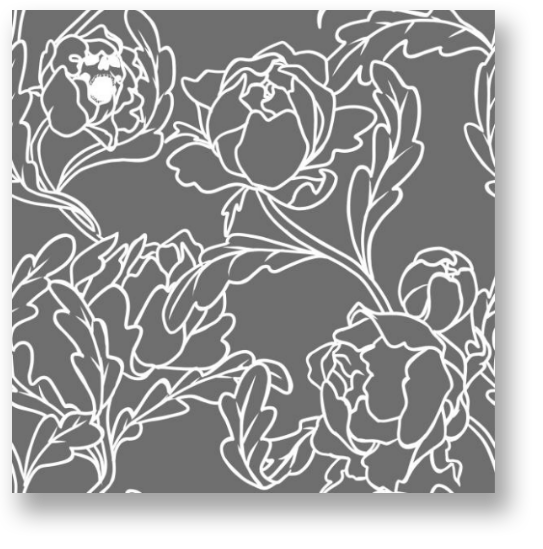
File Restrictions
Applies to the power of two, and can’t be larger than 1024x1024px, and must be a square with equal dimensions and 72 ppi. Save the file in RGB mode as a TarGA file (*.tga) with no compression and with alpha Channels enabled in 32 bits/pixel resolution.