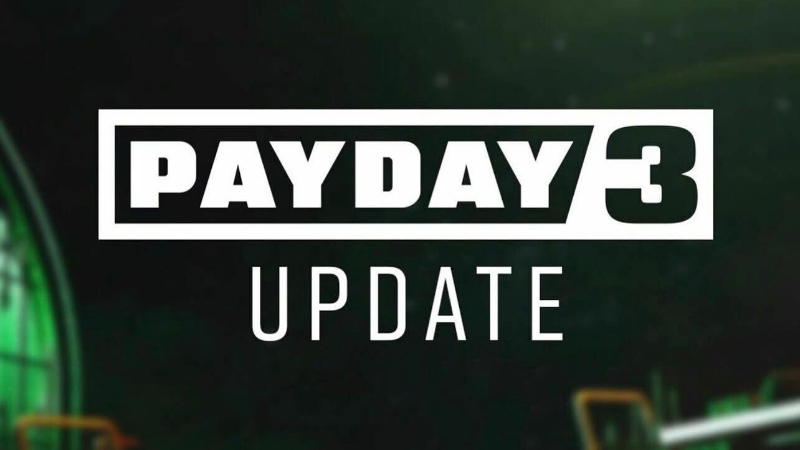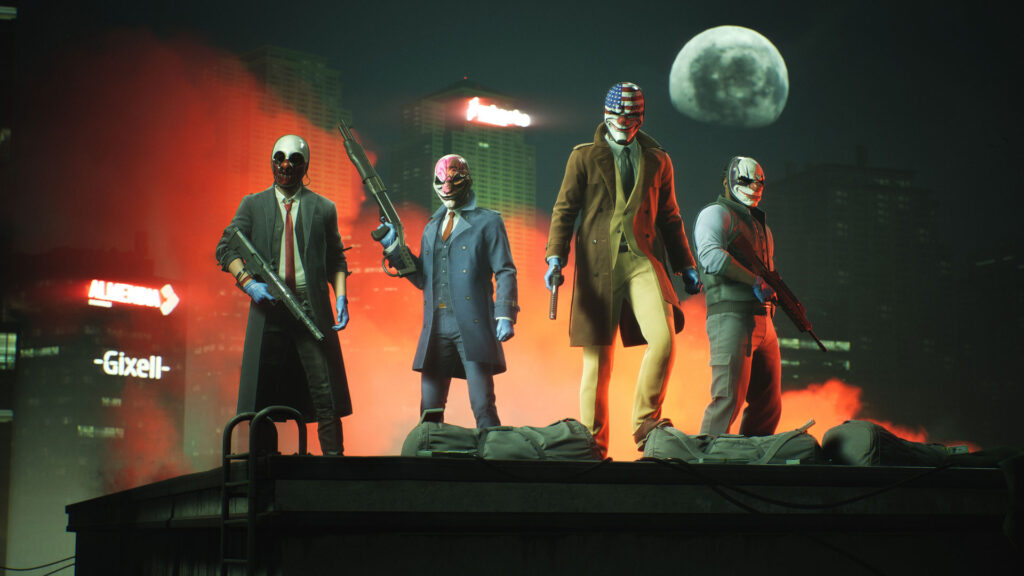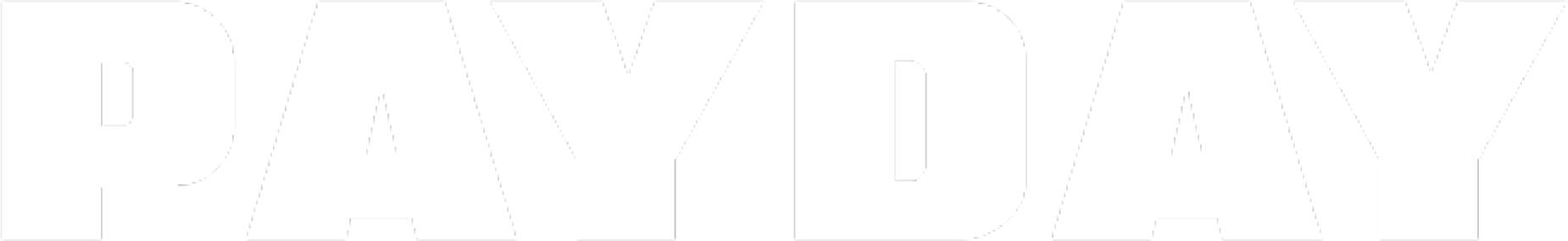 Support
Support
Xbox and Playstation 5 players owning Syntax/Silver/Gold edition of PAYDAY 3 will need to claim the compensation items via the Store. The packs will be listed as free and may take up to 24 hours to show.
If these steps do not work for you, please create a ticket with player support by clicking on “Game & Tech support” below.
Xbox and PlayStation 5 players owning the Collector’s/Gold/Silver edition of PAYDAY 3 will need to claim the individial add-ons (heist, weapon pack & tailor pack) individually via the PlayStation Store. The packs will be listed as free.
If these steps do not work for you, please create a ticket with player support by clicking on “Game & Tech support” below.

Before contacting support, please check the PAYDAY 3 Frequently Asked Questions to see if your query is answered there.
Game & Tech Support For any critical issues with the functionality of the game such as issues starting, crashes or other issues preventing you from playing the game.
Bug Reports & Feedback For bugs & feedback, go here to report non-critical bugs or problems. If someone already encountered your issue, upvote it to let us know!
 Nebula Account SupportFor any problems with Nebula Accounts such as difficulties logging in, Nebula items not granting or other account related issues.
Nebula Account SupportFor any problems with Nebula Accounts such as difficulties logging in, Nebula items not granting or other account related issues.
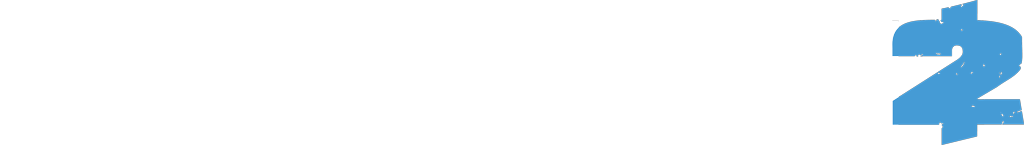
PC Steam / Epic
PAYDAY 2 is Crashing, or won't launch!
It is possible that an incomplete or corrupt download, 3rd party modifications, or your hardware/software configuration is causing the game to crash.
Please try the following links in order, to try and fix the issue:
- Verifying the Game Files
- Uninstalling 3rd Party Mods and mod loaders e.g. WSOCK32.dll
- Installing the latest graphics drivers for your hardware:
If you are still having issues with crashes, please read how to find your crash.txt file, which contains information about your game crash, and then create a new thread on the Bug Reporting Forum on Steam or the Official PAYDAY Discord's Bug Reporting Forum including the contents of your crash.txt file.
My Twitch Drops are not appearing in-game!
Please try to re-sync your Twitch Account by visiting the following link below, and reconnecting your Nebula Account with your Twitch Account.
If you continue to have issues claiming your Twitch Drops, please notify Account Support with the "Contact Support" button found on the Nebula Accounts Dashboard.
My Infamous Rewards are not synchronising with Nebula after achieving a milestone!
Once you have achieved a new milestone in PAYDAY 2, for example, reaching Infamy I, make sure to restart PAYDAY 2 before attempting to claim your reward.
This will allow the game to resynchronise your progress with Nebula, and should ensure your PAYDAY 3 unlocks are updated.
I am unable to access DLC that I own
It is possible that DLC becomes unavailable if Steam or Epic's servers have issues, or you have issues with your internet connection.
Please wait a short while, and then restart the game.
For Steam players who still cannot access the DLC:
- Right Click 'PAYDAY 2' in your Steam Library, and click 'Properties'
- Select the 'DLC' tab.
- Ensure the DLC you are trying to access is enabled/ticked.
If you cannot find the DLC in the list, please contact the PAYDAY 2 Steam Support Page.
For Epic players who still cannot access the DLC:
Please contact Epic Games Player Support.
I'd like to report a bug for PAYDAY 2
Please create a new thread on the Bug Reporting Steam Forums.
Alternatively, you can create a thread on the Official PAYDAY Discord's Bug Reporting Forum.
Where can I find other players to play with?
Join the Official PAYDAY Discord and take a look in the #lfg-payday2 channel!
Or check out the Crews & Clans Sub-forum.
A player in my PAYDAY 2 lobby is being toxic. What can be done?
If you are the lobby leader (green callsign), you are able to kick the player from your game. You can also add them to your ban list from the pause menu, meaning they can no longer join any of your games.
For more serious issues, please refer to Steam Support’s Abuse page.
I have an issue regarding payments or non-game issues
Steam players should check out the PAYDAY 2 Steam Support Page.
And Epic players should take a look at Epic Games Player Support.
Is it possible to get some extra FREE content for PAYDAY 2?
It is! Joining the Official PAYDAY 2 Steam Community or logging into a Starbreeze Nebula Account in-game will grant you access to some extra content, including heists and heisters. Also, take a look at the Social Safe Web Site for more free content.
In addition, all heists can be joined for free from Crime.net in-game, as long as the host player owns the DLC for that heist.
Can I see my player stats online for PAYDAY 2?
You can see everything the Federal Bureau of Intervention knows about you on the FBI Files. Open the 'Suspect Database' tab and search for your Steam ID/URL to find your stats!
Please note that your Steam Profile must be set to Public in order for your stats to be visible.
Unfortunately, Epic Store players are not supported at this time.
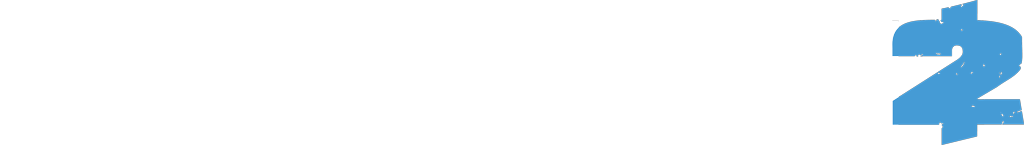
Consoles
Where can I get support for the Console Versions of PAYDAY 2?
Please refer to the 505 Games Support Page for PAYDAY 2, our console publishing partner.
Will there be any more updates to the console versions of PAYDAY 2?
Please read the Winds of Change - Consoles Edition blog post.
Where can I find other players to play with?
Join the Official PAYDAY Discord and take a look in the #lfg-payday2 channel!
Or check out the Console Sub-forum on Steam
Where can I find the latest patch notes?
Take a look at the PAYDAY 2 Consoles Web Page.

Where can I get support for PAYDAY: The Heist?
Please first take a look at the Common Problems and Fixes post.
If you need more assistance or just want to discuss the game, check out our PD:TH Discussion Forums on Steam.
If I own the Wolfpack DLC in PD:TH, do I get it for free in PAYDAY 2?
Yes, as long as the same Steam Account owns PD:TH and the Wolfpack DLC, and PAYDAY 2.
Owning the Wolfpack DLC in PAYDAY 2 does -not- grant access to the PD:TH DLC, however.