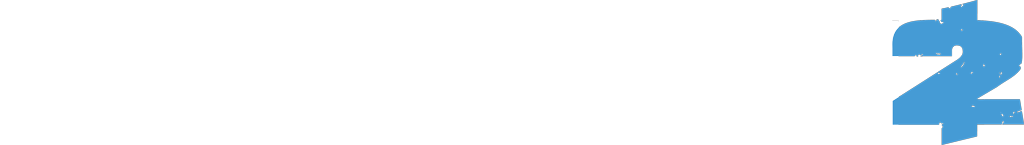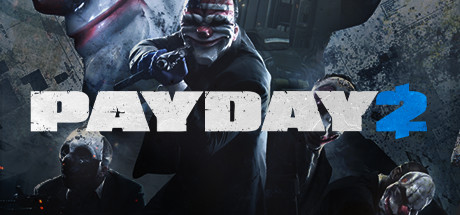PAYDAY 2: Update 238 Changelog
- Goat Simulator – Fixed an issue displaying copyrighted material in the level.
- Rats Day 2 – Fixed an issue where optional loot, in a specific safe, was not able to be interacted with.
- Midland Ranch – Fixed an issue that was preventing a string from being displayed for the laptop placement, for anyone who was not in possession of the laptop.
- Border Crossing – Fixed an issue where the Border Crossing Exp tweak didn’t work as intended
- Fixed a graphical issue on the Aran G2 Sniper Rilfe that caused the bullet to appear through the character’s body, in the menus.
- Fixed an issue with the Ijiraq Muzzle Brake and Qanuk Barrel, on the Amaroq 900 Sniper Rifle, that caused these mods to disappear during sprinting.
- Fixed an issue where some glove icons were cut off
- Fixed a crash when accidentally pasting a picture into the social hub search bar
- Fixed an issue where some players had access to more skill points than intended
- Fixed an issue with safe house raids not appearing
- Added performance optimizations to contour handling
- Fixed an issue that could delay damage bonuses application when marking a unit.
- Fixed an issue where damage bonuses would sometimes not apply when multiple contours are applied on the same unit.
- Fixed an issue where the Aced version High Value Target might not apply correctly to SWAT Van Turrets.
Updates may be incompatible with the mods you may have installed. Even seemingly unrelated mods may cause unexpected issues. If you are experiencing any problems with the game; try removing any mods you may have installed and try again.
If you are having issues with an unmodded game you can try to verify the integrity of the game files. In the Steam library; right-click on PAYDAY 2. Select “Properties” from the menu. Under the tab “LOCAL FILES” select “VERIFY INTEGRITY OF GAME FILES…”.
The process may take some time to finish.
Restoring a Linux save file as a Windows save file
Go to your main save game location: Steam\userdata\
Move your save098.sav out of the folder
Copy the linux_save098.sav and rename the copy to save098.sav
Start the game, your progress should be back.
Once you confirmed it worked you no longer need the older file you moved out of the folder
Keep those helmets flying!
OVERKILL_Tobias