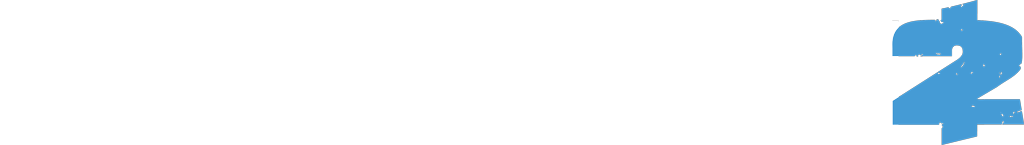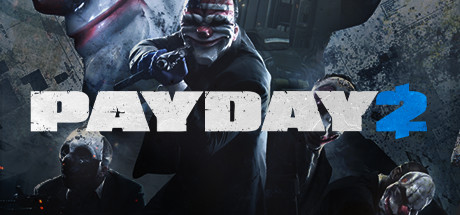PAYDAY 2: Update 233 Changelog
Update size: 491.6 MB
We’re aware of the alignment issues affecting primary & some secondary sniper rifles as well on the latest Trace Optic x6.25 scope and are working on a fix.
Visual
- Fixed the alignment of the Cassian Elite Scope x4.5 on a number of weapons in addition to the fixes implemented but not mentioned in update 232.4. The remaining weapons will be fixed in upcoming updates.
- Fixed an issue that allowed sights on the Akimbo Kahn .357 revolvers
- Fixed graphical issues that appeared when Duke had the Balaclava mask equipped.
- Fixed graphical issues around the head area of Duke’s character model
- Fixed a graphical issue that occurred around the wrist area when Sangres equipped the Ranchhand gloves.
- Fixed an issue during mask customization that caused the Doomweaver mask pattern to be off-center.”
- Fixed a graphical issue, on AMD GPUs, that made the Dead Man’s Eyes mask appear bright white in some areas.
- Fixed a crash that occurred when equipping a bow in VR.
- Fixed an issue that caused the view, when using ADS, to be even more zoomed in when having a secondary magnifier sight equipped.
- Fixed an issue that allowed the V-12 grip to be applied to the Little Friend 7.62 AR and also still retain the stats.
General
- Fixed an issue of where some contractors had their lobby backgrounds wrong
- Fixed an issue that allowed the numbers on Biometric Analyzer to still be visible when activating or charging a right handed melee weapon.
- Fixed an issue when a player respawns, where mission equipment is transferred from players in custody regardless of player count, instead of when that player is now the only player alive
- Fixed an issue of where the “Exit Game” button was cut off at the bottom in Main Menu
Updates may be incompatible with the mods you may have installed. Even seemingly unrelated mods may cause unexpected issues. If you are experiencing any issues with the game; try removing any mods you may have installed and try again.
If you are having issues with an unmodded game you can try to verify the integrity of the game files. In the steam library; right click on PAYDAY 2. Select “”Properties”” from the menu. Under the tab “”LOCAL FILES”” select “”VERIFY INTEGRITY OF GAME FILES…””.
The process may take some time to finish.
Keep those helmets flying!
OVERKILL_Tobias
OVERKILL – a Starbreeze Studio.