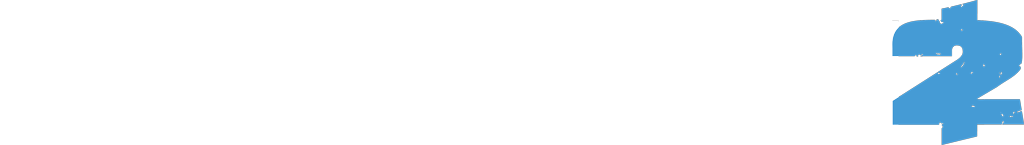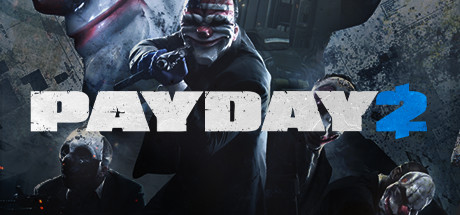Experiencing network issues? Here are several possible solutions.
Hey everyone,
I hope you are heisting and enjoying yourselves. For some of you, there are still issues. This post covers the topic of network issues.
Regarding network issues
Some players experience network issues but it’s hard for us to pinpoint exactly what it is. We continually work on the network code but sometimes there’s not much we can do based on external factors such as Steam itself for each individual configuration/set-up at the end-user.
If you disconnect a lot, there is little we can do. There’s nothing in PAYDAY 2 that can disconnect the Steam Client. It’s possible that it’s a bug in Steam itself. We’ll continue to investigate the issue but sadly, there is little we can do to help you right now.
If we find a solution for this, I’ll make sure we post it as soon as possible.
Possible community suggested solution #1
Apparently, refreshing your DNS seemed to have helped a lot of people.
Try ‘ipconfig -release’ in the command promt, and once you lose connection to Steam, type ‘ipconfig -renew’.
Possible community suggested solution #2
Can be found here: “Having connection issues? Here’s why!”
Possible community suggested solution #3
Community member BurningCa007 suggests the followning:
“Connect directly to your internet and do not use WiFi, that helps for stability usually.”
Possible community suggested solution #4
Community member FiskPung™ suggests the followning:
“If you use cable internet, plug out the internet cable from your computer, wait about 10 seconds, then plug it back in. That might work.”
Possible community suggested solution #5
Community member ~Messiah~ suggests the followning:
” OK, I found a solution for me.
1) Press the Windows key +r so you get the run window up, I typed in ncpa.cpl and press enter
2) Then right click on your network configuration and choose properties
3) Then go down to internet protocol 4 (TCP/IPv4 and choose properties again
4) There you click on that use the following DNS and put in 8.8.8.8 on the first line and 8.8.4.4 on the lower and press OK
5) Then start game.
I usually have a DNS supplied from my ISP but I used the google instead and it works for now, not sure what that is, might not work for many people but I got it working like that so give it a try.”
Possible community suggested solution #6
Community member Varriiczz suggests the followning:
“If you cant see any servers, Just try to change your Country Region in Steam settings, that worked for me.”
Did any solution work for you? Tell us! Do you have any tips on how to fix network issues? Post them here!
Almir
OVERKILL – a Starbreeze Studio.