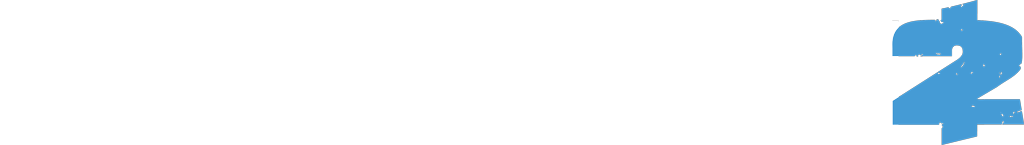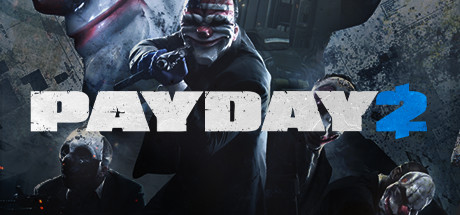PAYDAY 2: Translating the game to more languages (updated)
Update: No more translators needed right now
Everyone! I’ve received over 500 applications in less than six hours. This is crazy. Thank you so much for your support.
We will continue to go through the applications one by one. No further translators are needed at this time.
Q: How do I change language on my Steam game?
A: Google is your friend. https://support.steampowered.com/kb_article.php?ref=8487-WSCN-4121
The language of many games can be changed independently from the Steam client language.
1. Log into your Steam account
2. Right click on a game from the Steam game library and choose Properties.
3. Go to the Language tab
4. Select the language you wish to use from the drop-down menu
5. Click OK
If the game supports the language you have selected, files for that language may need to be downloaded before you can play.
Thanks everyone.
Almir
OVERKILL – a Starbreeze Studio.